Our own tracking app!
The ‘Enschede Marathon’ app, where you can find your BIB number and important information in the run-up to your distance, but also where you can track yourself! Link your race number to your profile by looking up your name and you are ready to go! You can also follow friends, family or colleagues in the app, which means you can see them running live all over the course via your phone! Afterwards, you can see your finishing time and your place in the rankings. A must-have!
Allow notifications when installing the app, so no important notifications escape your attention!
Where can I download the app?
You can download the app from the App Store or Google Play Store. Scan the QR code below to go directly to the download link.
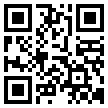
How does the app work?
The app is very easy to use. You create an account and confirm it with your email address. Your race number can then be found on the ‘timeline’ page. On this page, you will find your race number and you can follow other people by clicking on the ‘dots’ in the top right of your screen and searching for their name using ‘the plus sign’.
How do I link my start number in the app?
NOTE: First of all, check that you are in the right version (of this year). You do this by clicking on the arrows next to “timeline” at the top left of the app. Then select the correct year. After this, continue with the steps below.
The start number can be linked as follows:
Step 1: In the app, click on the 2 “people” in the top right corner
Step 2: Click on the plus sign at the top right
Step 3: Find yourself using the ‘magnifying glass’ at the top right!
Step 4: Click on ‘This is me!’ and you have linked the start number!
Not working? Check that your name, email and date of birth match your registration!



